Bakersfield High School 1956 Oracle
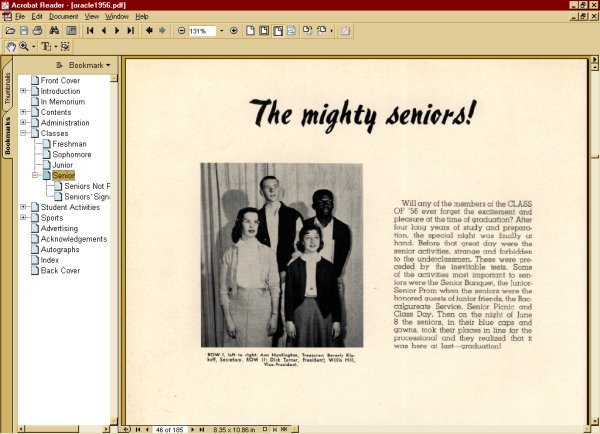
Adobe Acrobat or Acrobat Reader must be installed prior to viewing the 1956 Oracle. The 1956 Oracle will be automatically displayed upon inserting the CD on computers that are set to play data CD's automatically and with Acrobat Reader installed. A free Acrobat Reader Version 5.1 for Windows 95/98/Me/NT/2000/XP is included on this CD-ROM and may be installed by running the Acrobat Reader program (AcroReader51_ENU.exe) because Adobe Acrobat 7.0 only supports Windows 2000 SP2 or XP and does not support the Windows 9x. Acrobat Readers to support other operating systems can be downloaded from Adobe.
In addition to automatic starting, you may view the 1956oracle.pdf file on the CD-ROM using one of the following techniques:
a) Use Windows Explore; double click on the CD-ROM drive letter; double click on 1956oracle.pdf.
b) Click on Start button; click on Run icon in Start menu; type the CD-ROM drive letter followed by a back slash and babyhuey_1_cb.pdf (e.g., d:\1956oracle.pdf) in the "Open:" box; click OK.
Create a shortcut icon for the 1956 Oracle on the computer desktop by using Windows Explore:
a) Double click on the CD-ROM drive letter; Right click on 1956oracle.pdf; Click on Create Shortcut in the menu; Click on Yes when prompted to create a shortcut on the desktop.
Basic navigation in Adobe Acrobat Reader:
The initial view of the 1956 Oracle is the front cover with bookmarks in a left hand column that allows selecting pages to view by clicking on the desired link. Thumbnail pictures of each page may also be viewed and the full size page can be selected by clicking on the thumbnail picture. Note: The Contents and Index pages also hyperlinked and a page may be viewed by clicking on the page name.
When the mouse cursor is a "hand", move the page up or down in the window by clicking and holding the left mouse button and moving the mouse.
In the top menu bar the left/right pointing arrows and the left/right pointing arrows with a vertical bar allow one to sequence through the pages. Click on the left pointing arrow with vertical bar to go to the front cover. Click on the right pointing arrow with vertical bar to go to the back cover. The two heavier arrows allow one to return to the last page viewed after jumping to another page.
Click on the binoculars icon to search for specific text in the 1956 Oracle.
View as a slide show:
The 1956 Oracle may be viewed as a slide show by pressing CTRL L or clicking on View in the top menu and Full Screen in the descending menu. Prior to selecting full screen set up preferences by pressing CTRL K or clicking on Edit in the top menu and Preferences in the descending menu. Click on full screen in the left column of the Preferences window. Check by clicking on "Advance On Any Click" and "Escape Key Exits". If it is desired to automatically sequence through all pages click on "Advance Every" and enter the number of seconds. The type of transition between each page may also be selected. Click "OK" when through.
1956 Oracle CD Case. Download and print the free Microsoft Word file (.doc) on standard letter size (8.5" x 11") paper and fold into a CD case. The case has a pocket that holds the CD securely, contents are labeled, it opens and closes easily and it's cheap!
Send your check for $19.56 today to:David Arnold
P. O. Box 2616
Saratoga, CA 95070.