Now, You can make your own paper CD/DVD cases--FREE!
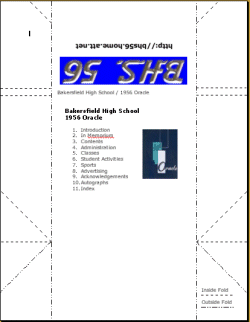
If you are burning your own CD/DVDs you can purchase paper envelopes or plastic jewel cases to house your CD/DVDs, other wise you lay them around and they get scratched, covered with jelly or whatever! Since this free download is in Microsoft Word format you can easily modify the labels to customize the CDDVD case.
Download CD/DVD case template in Microsoft Word format. Open the file in Microsoft Word to print the CD/DVD case.
This convenient and useful CD/DVD case was created by Thomas Hull. You can download his folding instructions in an Adobe Acrobat (.pdf) file as well. If your browser is set to display pdf files rather than download you right click on this link and click on "Save Target As...".
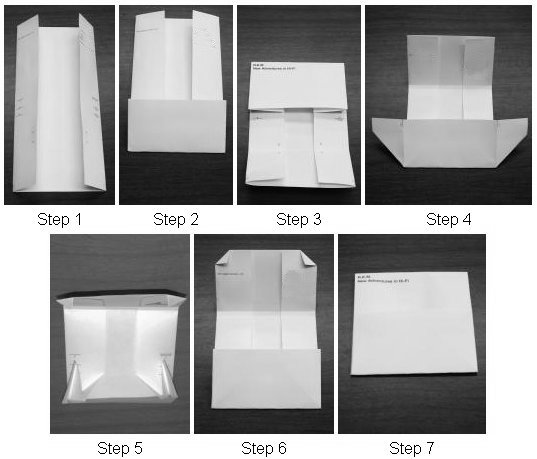
1. Fold the left and right sides on the vertical outside fold lines as shown in step 1.
2. Fold the bottom edge up to the middle of the paper on the horizontal inside fold lines at the bottom fourth of the page as shown in step 2. Then fold it back. This part will be the pocket.
3. Fold the top edge down on each of the two horizontal parallel inside fold lines. These two folds form a spine with the title printed on it. Fold back. This will make the spine and top flap.
4. Spread the sides of the pocket to the sides to create "wings". Fold inward on the upper diagonal inside fold lines and outward on the lower diagonal outside fold lines on each edge of the folded paper.
5. Tuck the wings behind the front part of the pocket s shown in step 5. Flatten the pocket. Your CD will go in the pocket.
6. Fold over the corners on the top flap.
7. Insert your CD and tuck the top flap into the pocket. That's it!